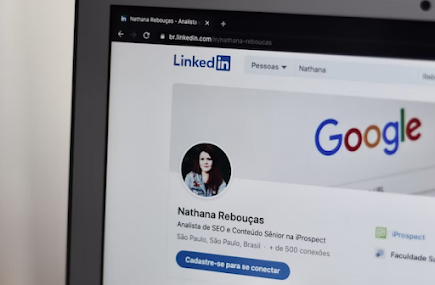LinkedIn calls itself the social network for professionals and many people use it successfully to share information and news about their company or to discuss important issues in their industry. But what can LinkedIn mean for the job-seeking professional? Many of us are not as knowledgeable about all the different features of LinkedIn as we could be. However, it is worth getting to know this social network better as it has a surprising number of tools to help you in your job search. Here are ten ways we can use LinkedIn in our pursuit of the right career.
View the jobs section
LinkedIn actually has a dedicated jobs section. Employers post jobs in the hopes that a smart job seeker like you will come across them and turn out to be the ideal candidate. Click on the "Jobs" tab at the top of the homepage and you'll be taken to a keyword search box, as well as a list of suggested jobs based on what your profile says.
Complete your profile
The more complete your LinkedIn profile is, the more jobs LinkedIn can suggest for you. A complete profile also appeals to people who view it, because the reason they look at it is to learn as much as possible about you. When a potential employer looks at your profile, they will form an opinion based on your slogan, summary box, and specialties. Your experience and education will probably also be important to them, but you have more freedom in how you articulate the first three areas mentioned, so make the most of it. There is also a field at the bottom right where you can enter what you are 'interested in'. This basically means that you can say what you are on LinkedIn for and what people can approach you with. If you're on LinkedIn to boost your job search, don't be shy, select 'career opportunities'!
Join groups
You'll get more traffic to your profile if people know you exist. One of the best ways to maintain a visible presence on LinkedIn is to join groups and participate in their discussions. If you join multiple groups in your chosen career field, chances are you'll meet a few people who are also in all of those groups. People build rapport by contributing to each other's discussions in their shared groups. You can even start discussions to ask for advice on your job search, such as recommendations for good vocational training.
Get connected
Once you become more familiar with people who share your interests or specialties, you will find that you have more 'Connections'. Connections are to LinkedIn friends are to Facebook and followers to Twitter. You can invite people to become Connections and be invited yourself. However, don't wait to be invited - if you think someone might be useful to you, would really like to connect with them on a deeper level, or just find them really interesting, send that invitation. A big advantage of being connected with someone is that you can message them for free instead of having to pay for an upgrade to 'InMail'.
Get the messages out
Why is the ability to send messages so important? Many LinkedIn members don't have their email address in their public profile, so unless you know someone personally, there's no way you can contact them privately except through the Messages feature. Whether you're messaging Connections to ask outright if they know of any job openings, to inquire about their organization, or to arrange a voluntary/shadow placement, do it the right way. Be clear about why you are contacting them and what you are asking for. Ask them if there is anything *they* need help with. I have contacted several Connections this way and they have been only too happy to help me.
Join the Q&A
Another feature that helps you meet people and turn them into Connections is the Q&A. Here you can ask the entire LinkedIn community about almost anything, provided the topic fits loosely into one of the designated categories. Again, asking questions is helpful in getting information and advice about a particular position, organization, or industry. It's not the number of answers you get, it's the quality. I asked questions and only got one answer, but because that answer was helpful to me, I left happy. Just as important is answering questions. It's another way to draw people's attention to you and your profile. And answering questions about your chosen specialties will show potential employers your knowledge and experience in action.
Share updates
Yes, LinkedIn, like any other social network, has the dreaded status update feature. Use it to your advantage by keeping your Connections informed about your volunteering, skill building, or networking activities. This lets employers know that you are active and creative in your job search, and shows them your enthusiasm and commitment to finding the right position.
Recommendations
However, people don't have to take your word for it. The Recommendations feature allows people who have worked together in an organization or on a project to support each other. Each recommendation only needs to be 2 or 3 lines: sometimes 'Ms. Job seeker is a very competent accountant and very easy to work with. She went out of her way to help me is enough to help a potential employer or client build an image of you. How do you get recommendations? To ask! On your profile page, click on the 'Get Recommended' link and fill out the form that will take you there. Again, don't be shy - if the feature is there, you might as well use it!
Find events to attend
As useful as social networking can be, there is no need to deprive yourself of offline networking. LinkedIn can even help you find events to attend, as that's another thing members can post about. On the home page, roll your mouse over the More tab and select Events from the drop-down menu. In Events Home, you can then see which events your Connections are attending or interested in, and you can also view the most popular events on LinkedIn as a whole. Click the "Search Events" tab for a keyword search, filtered by date, location, and type. It's a very convenient way to quickly find local events related to your specialties or chosen industry.
Discover the other applications
There are even more LinkedIn applications that you can use. By going to the Applications Directory via the "More" drop-down menu, you'll see that you can link your blog and Twitter updates to LinkedIn; share a personalized Amazon reading list; content and presentations; and make polls. Simply put, these are all ways to inform people about yourself and/or gather information for your job search.
This is by no means a complete list of all the ways a job seeker can use LinkedIn. As with all online platforms, it's both fun and helpful to play around with it a bit and use these tips to lay the groundwork. Once you've found other ways to make LinkedIn work for you, tell us all the secret! In fact, you probably already have a few tips of your own, so feel free to share them with the rest of ezinearticles.com.
Autumn St John is the web editor at Position Ignition, a highly personalized career advice service for professionals. Position Ignition works with individuals during their career transitions and supports them in achieving their goals.